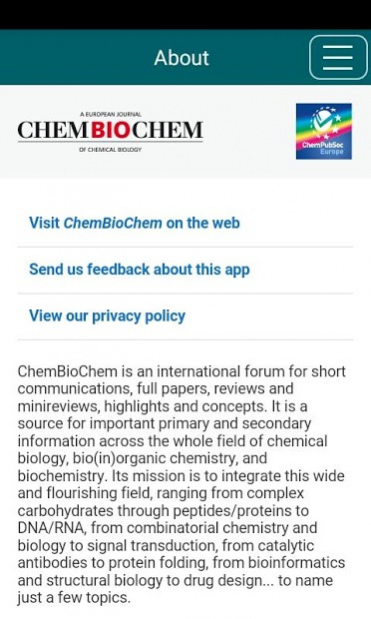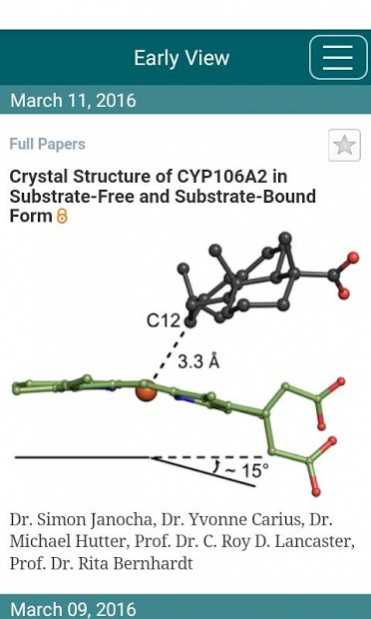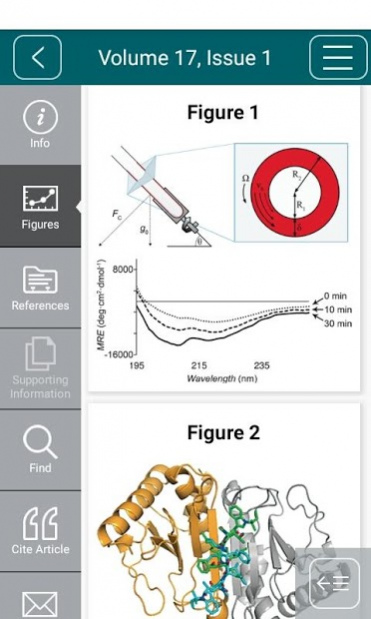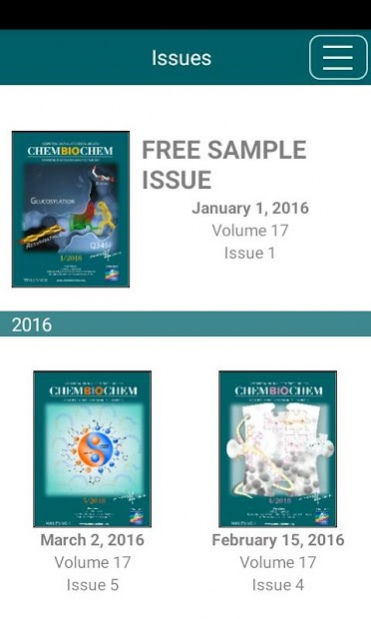ChemBioChem 1.0.2132
Free Version
Publisher Description
ChemBioChem is an international forum for short communications, full papers, reviews and minireviews, highlights and concepts. It is a source for important primary and secondary information across the whole field of chemical biology, bio(in)organic chemistry, and biochemistry. Its mission is to integrate this wide and flourishing field, ranging from complex carbohydrates through peptides/proteins to DNA/RNA, from combinatorial chemistry and biology to signal transduction, from catalytic antibodies to protein folding, from bioinformatics and structural biology to drug design… to name just a few topics.
• Stay current with the latest articles through Early View – updated almost daily.
• Be notified when a new article on your favorite topic, or a new issue is available.
• Download articles and issues for offline perusal.
• Save your favorite articles for quick and easy access.
• Share articles with colleagues or students.
ChemBioChem is owned by ChemPubSoc Europe (a consortium of national European societies) and published by Wiley-VCH under the editorship of Peter Gölitz (also Editor of Angewandte Chemie) and Meghan Campbell.
About ChemBioChem
ChemBioChem is a free app for Android published in the Newsgroup Clients list of apps, part of Communications.
The company that develops ChemBioChem is John Wiley & Sons, Inc.. The latest version released by its developer is 1.0.2132.
To install ChemBioChem on your Android device, just click the green Continue To App button above to start the installation process. The app is listed on our website since 2020-04-24 and was downloaded 8 times. We have already checked if the download link is safe, however for your own protection we recommend that you scan the downloaded app with your antivirus. Your antivirus may detect the ChemBioChem as malware as malware if the download link to com.wiley.jas.cbic is broken.
How to install ChemBioChem on your Android device:
- Click on the Continue To App button on our website. This will redirect you to Google Play.
- Once the ChemBioChem is shown in the Google Play listing of your Android device, you can start its download and installation. Tap on the Install button located below the search bar and to the right of the app icon.
- A pop-up window with the permissions required by ChemBioChem will be shown. Click on Accept to continue the process.
- ChemBioChem will be downloaded onto your device, displaying a progress. Once the download completes, the installation will start and you'll get a notification after the installation is finished.